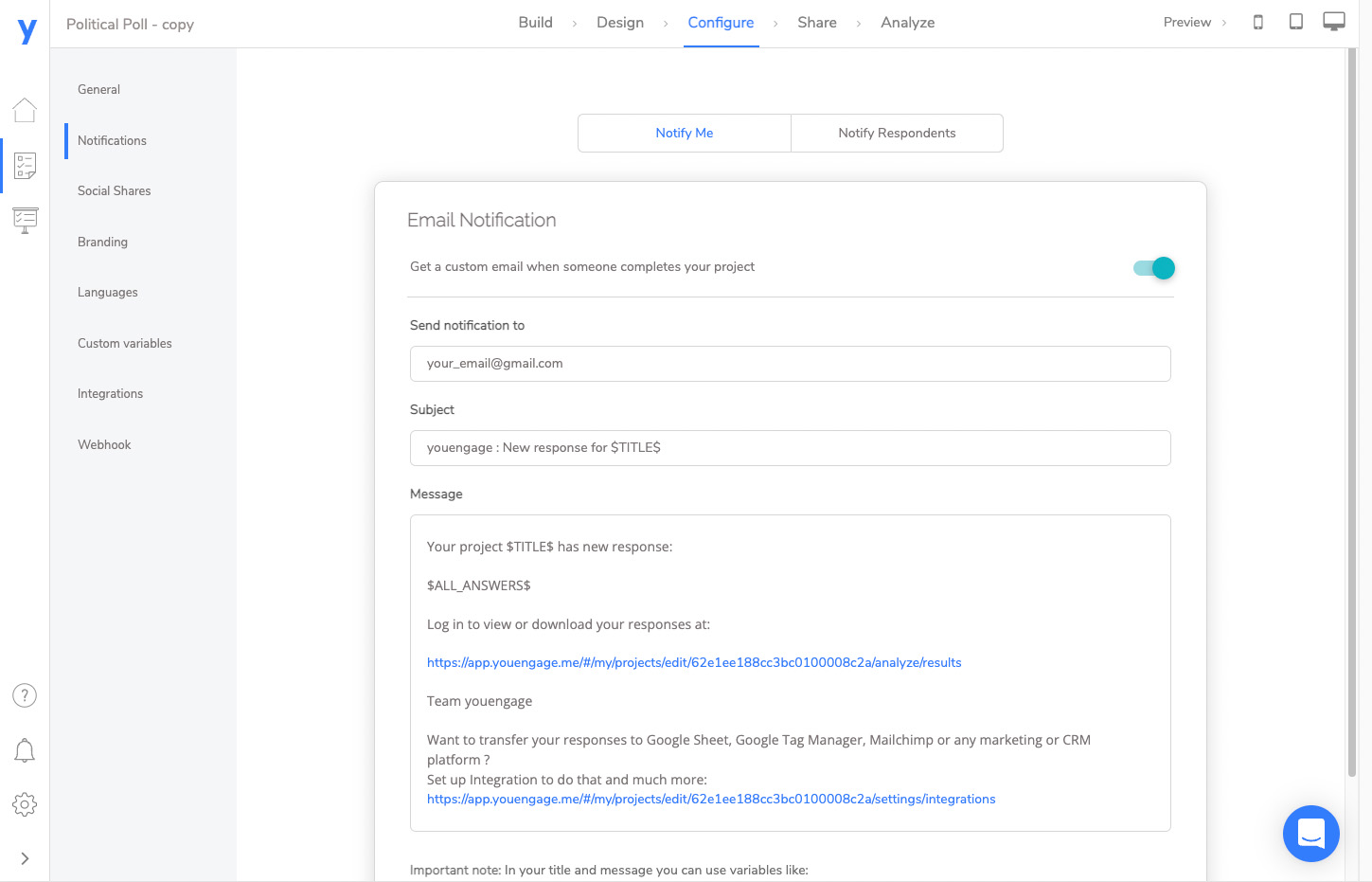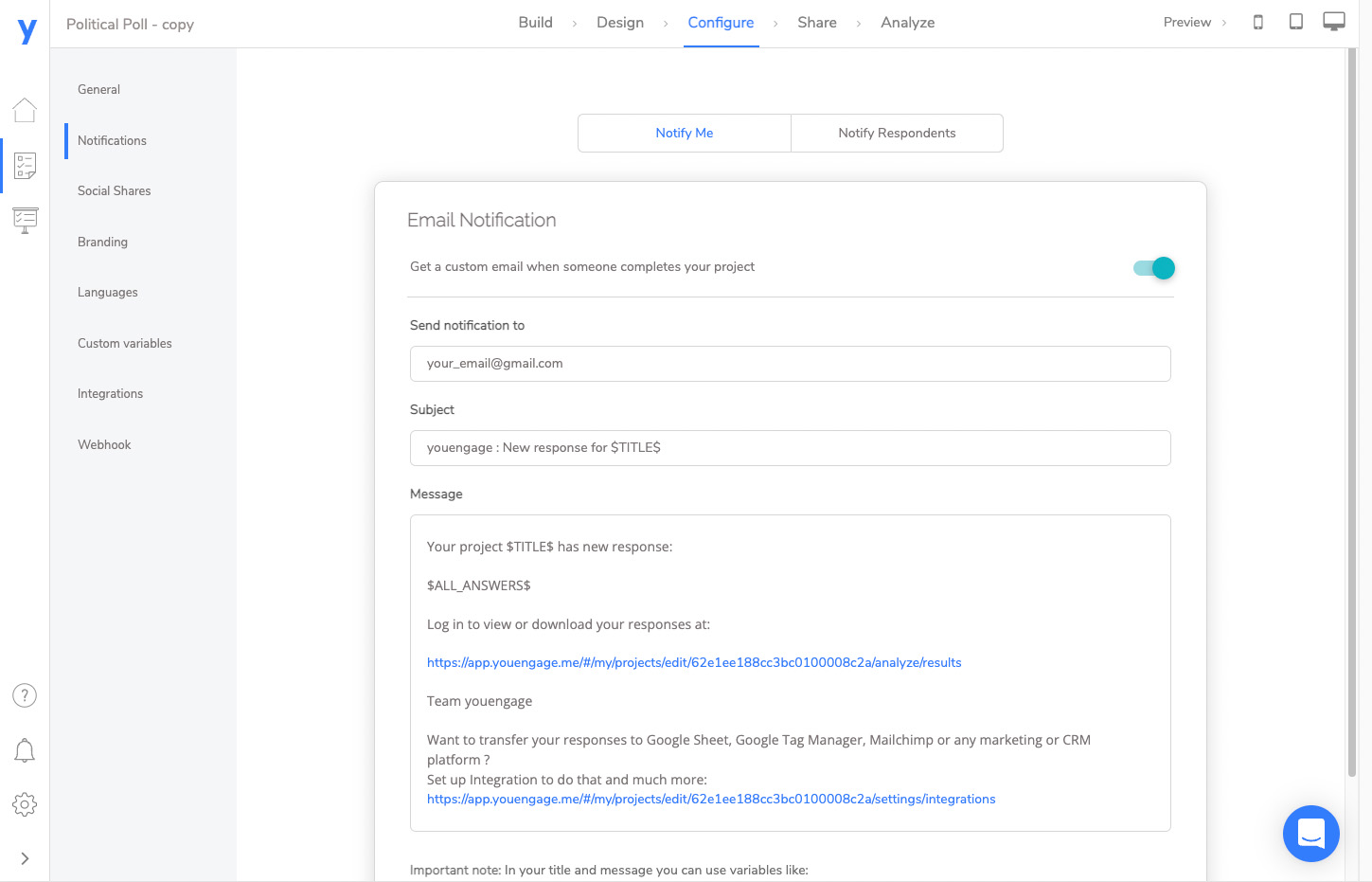Receive email notifications or send a follow-up email to new respondents when they have engaged with your project.
New option you can find in Configure section of each project where you can turn on notifications and customise your message.
Please remember that if you want to send follow-up email to your respondent you need to add email type of question into your project.