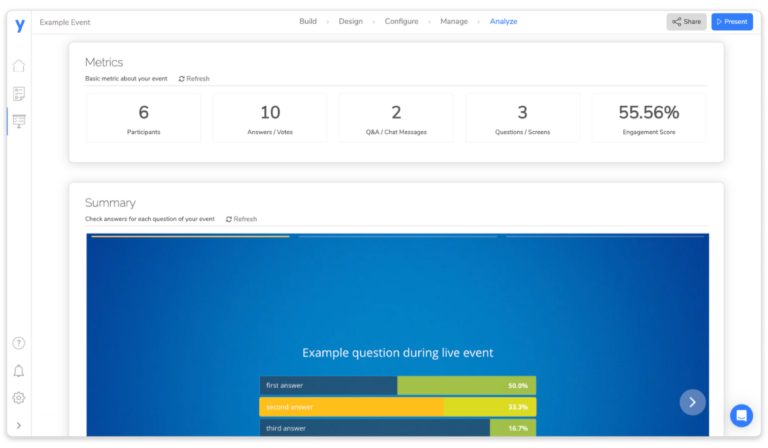
Introducing the Analyze Section for Events!
Now you can check all data related to your interactive event like engagement metrics, a summary of all user answers, and view detailed responses that you can export to an Excel file.
Here you can find information about recent updates and product changes.
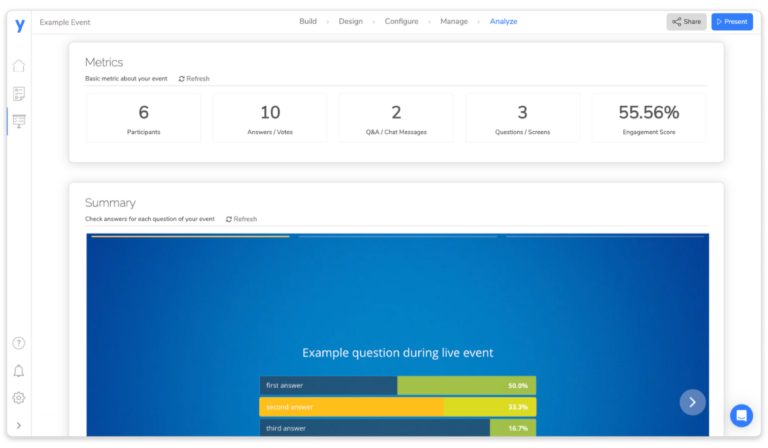
Now you can check all data related to your interactive event like engagement metrics, a summary of all user answers, and view detailed responses that you can export to an Excel file.
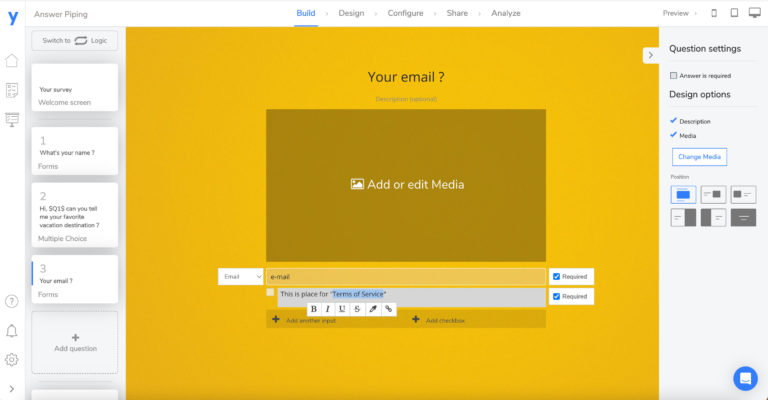
With checkboxes, you can now include multiple options for users to select from, such as consent for terms of service or other important agreements.
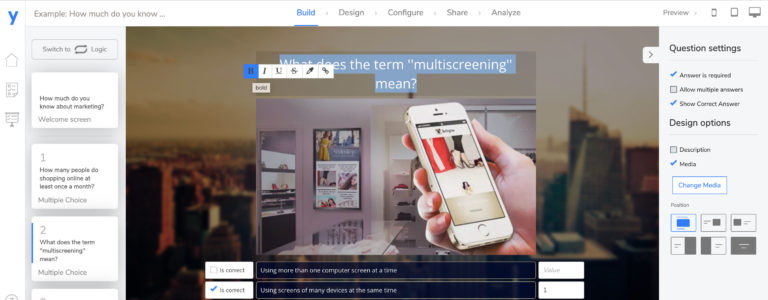
You can now enhance your content with text formatting options like bold, italic, and text color. Make your titles and descriptions more visually appealing and engaging
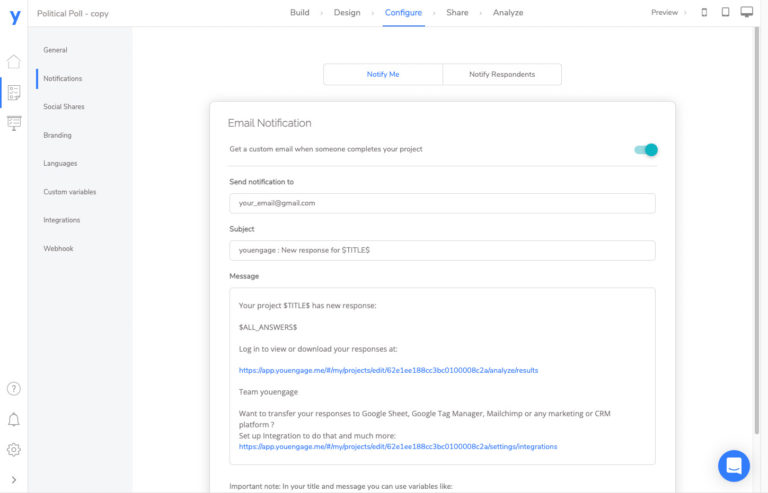
Receive email notifications or send a follow-up email to new respondents when they have engaged with your project.
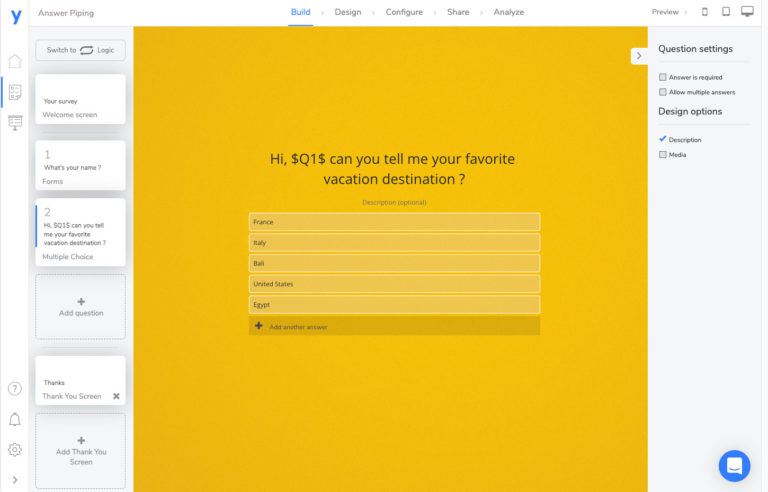
Answer Piping allows you to insert, or “pipe,” answer text from a previous question into a question on a later screen in your project
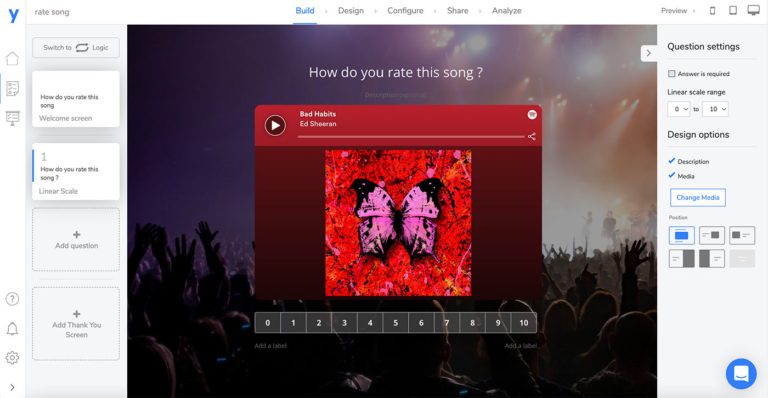
Add any embedded content into the question or result screen. It can be for example a Calendly widget on thank you screen or a Spotify music player in linear scale question.
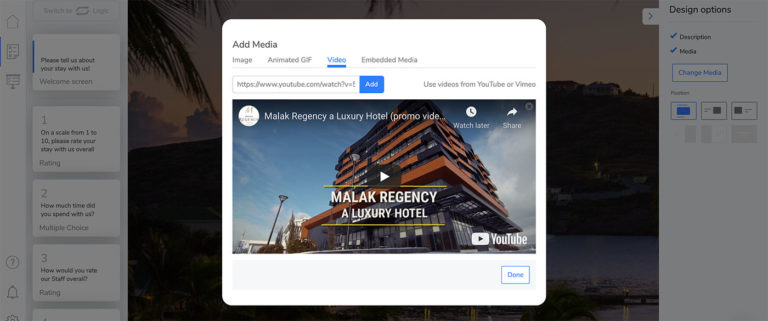
Recently we added an option to insert Youtube or Vimeo video into any question or thank you / result screen.
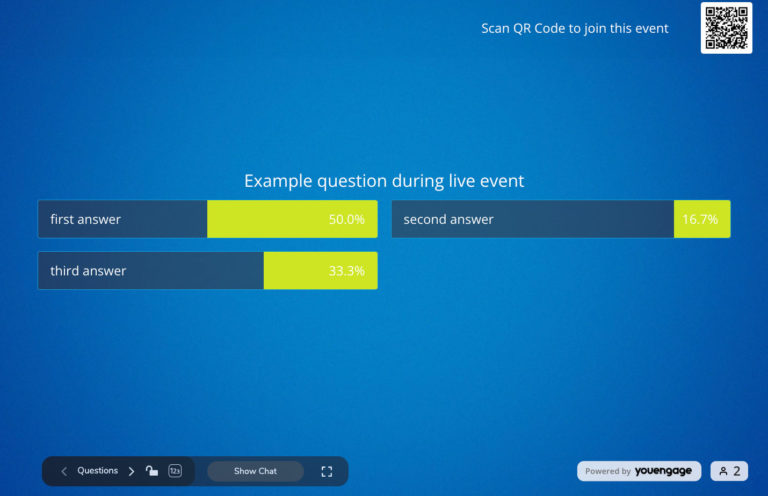
When you open Present mode or use the Live results link you can see the number of unique participants that join your event and they are active so they answer at least one of your question.
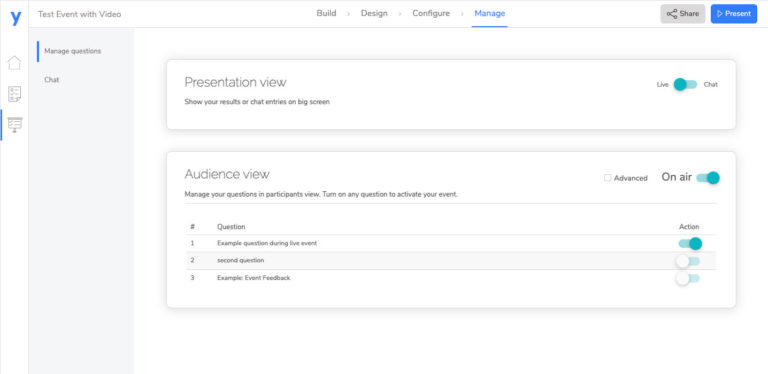
Right now you can easily find the Present mode and Share option for your events. We moved this function to the right upper corner navigation, so now you can now turn on Present mode or access to audience participation link more easily.
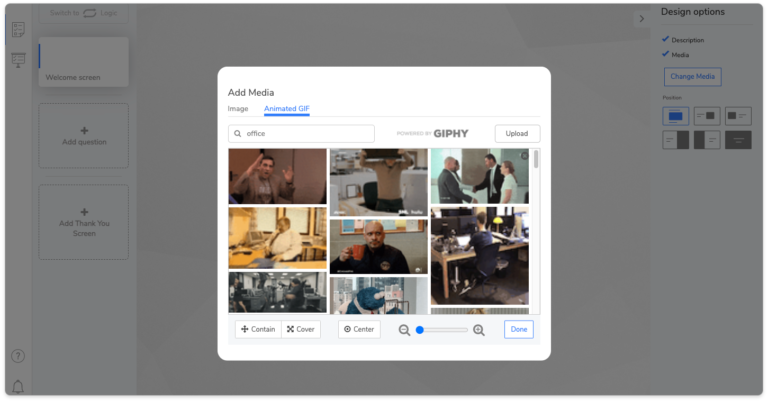
GIPHY is an online database and search engine through which users can find those short looping videos we all love. Basically, if you’re trying to look for a GIF, you guessed it, GIPHY is the place to be.
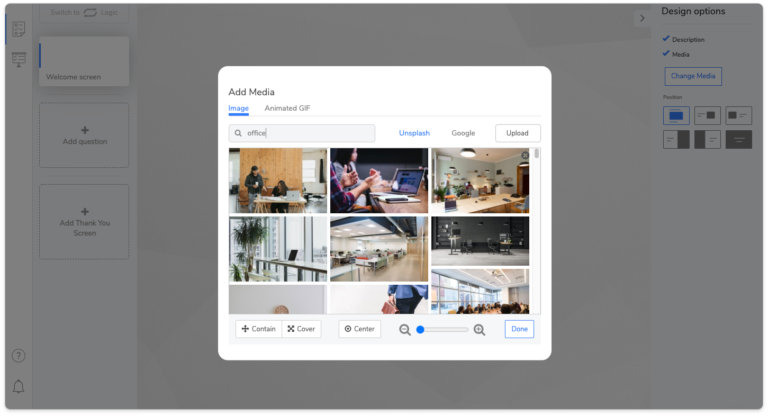
Since today you can use huge library of high-quality images brought by Unsplash’s community of over 300,000 photographers, making it easier than ever to add free images to your Projects and Events
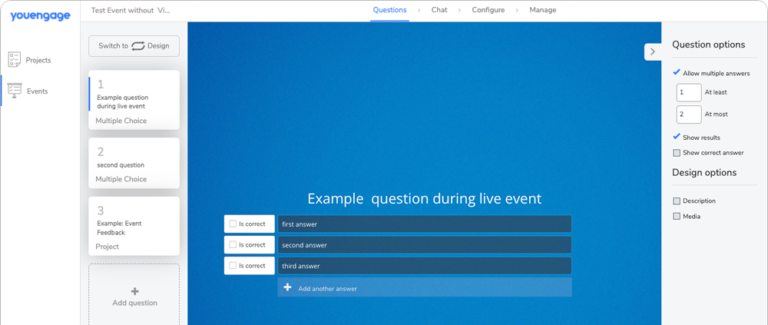
Since today you can now setup also multiple answers on your Events. Simple check “allow multiple answers” on Question Options section and choose how many answers users can put.
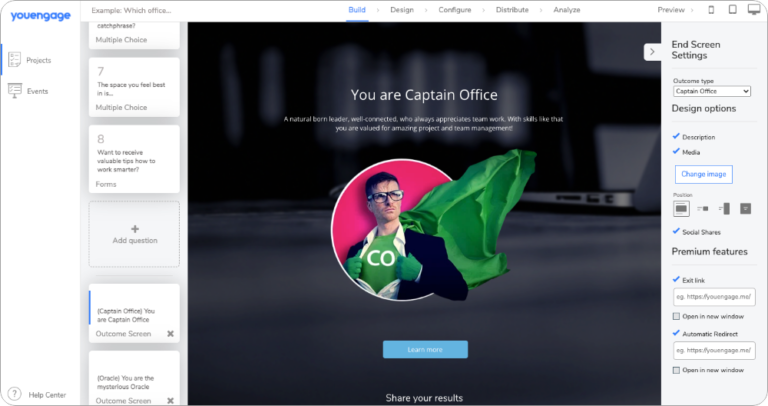
When you use the “Exit Link” button or “Automatic Redirect” function on your Thank you/Result screen now you can choose to open the URL either on a current or new window.
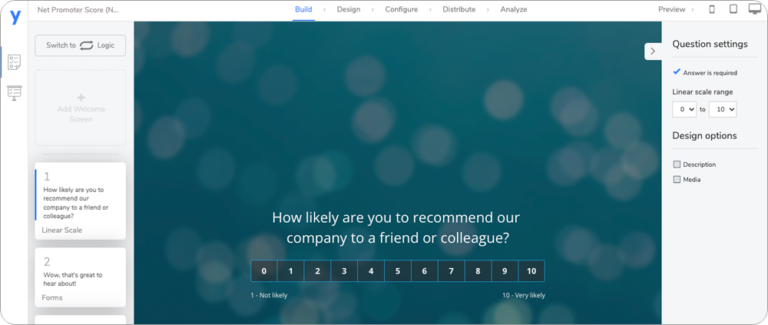
Choose from more than 1000 beautiful fonts when you design your Project or Event thanks to Google Fonts implementation.
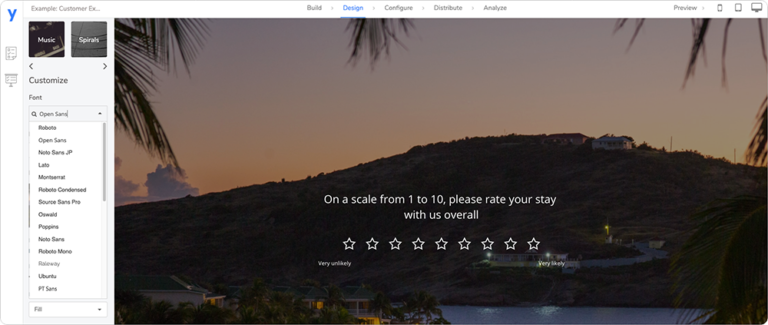
Choose from more than 1000 beautiful fonts when you design your Project or Event thanks to Google Fonts implementation.
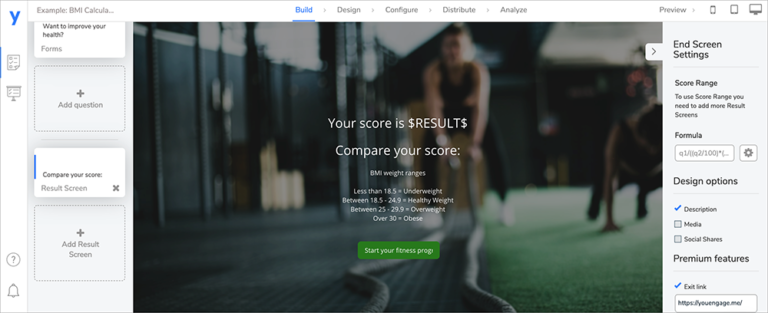
Happy to announce that today you can put the result of the calculation in your Calculator or Score Quiz into any text on the result page. You simply use $Result$ variable in your text on the result screen. You can use this variable either in the dedicated result field or
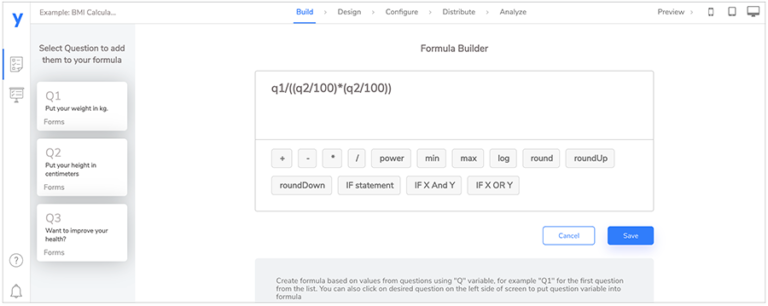
There was a big update in our Formula Builder that you can find in Calculator or Score Quiz. Since today you can use mathematical operators like power, min, max, log, round, roundUP, roundDown and also IF statements that can be used with logical operators like “and” and “or”, also you can use nested IF statements
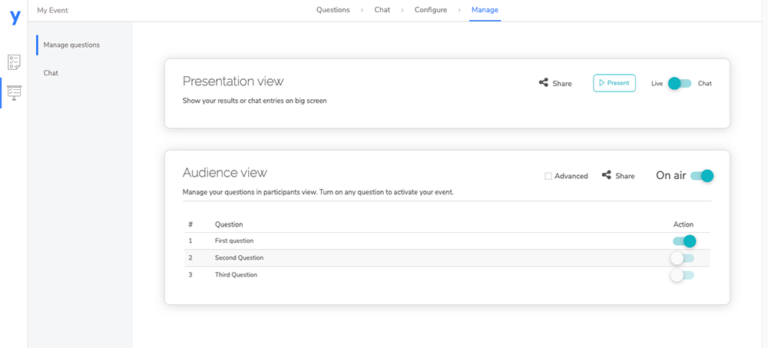
Today we introduced a new Present mode that allows you to create and run your polls, Q&A, and interactive sessions without a need for a secondary device. This is super helpful if you’re a solo presenter and want to manage everything from a single screen. To access the control panel
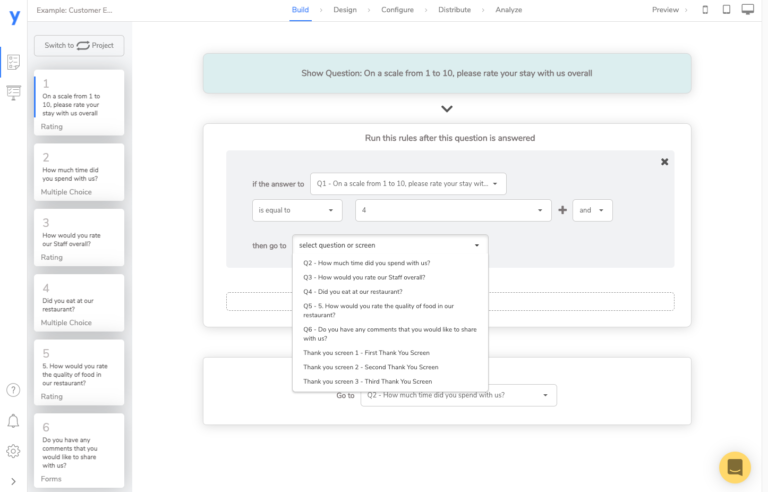
Now you can setup multiple Thank You Screens on your Survey or Form, so you are able to use these screens in Logic Jumps conditions.
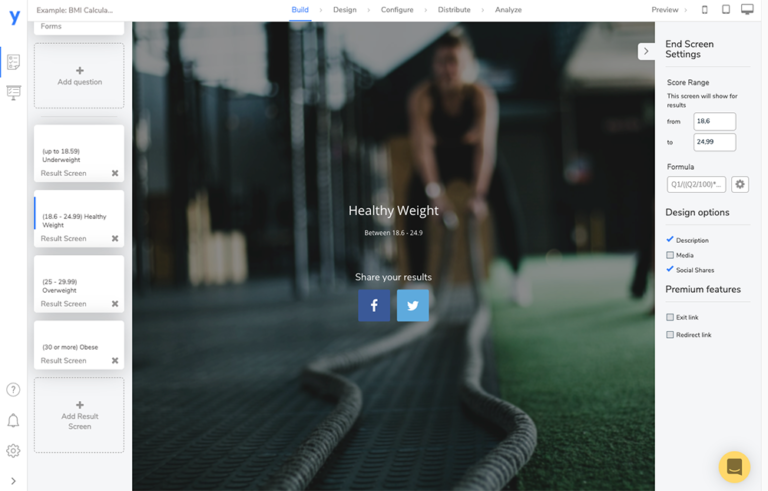
Since today you are able to put many Result Screens with different Score Ranges on Calculator type. Thanks to that feature you can personalize your Result Screens based on the score range that is the outcome of your calculation.
Subscribe and receive articles, guides, news, and more about user engagement.

